Colour code your calendar
Are you overwhelmed by your calendar? Unable to differentiate between meetings? Want an easy way to identify important meetings? Use colour categories!
If your calendar is filled with meetings, you may find yourself struggling to differentiate immediately between what meetings are for what groups, where they came from, and which meetings are important.
By colour coding your calendar, you can create a system to easily identify which meetings are relevant to you. Please note that the following steps may be slightly different depending on your version of Outlook. Follow these steps below to start colour coding your calendar today.
1. Open Outlook.
2. On the left side of the screen click on the calendar tab.
3. In your calendar click on the calendar event you want to colour code.
4. At the top centre of the screen, you will see a coloured square with the title categorize, click that button. OR right-click the event and choose categorize from the dropdown menu.
5. Then in the drop-down menu choose the colour you wish to give the calendar event.
If the calendar event is reoccurring the colour will be applied to all occurrences of that event.
If you wish to add more colour categories, simply click on the categorize button as before and choose 'All Categories' in the drop-down menu. Here you can rename your categories, add more and even change their colours.
Also, note that if you are a Personal Assistant then any colour coded changes to calendars that you are responsible for the owners of those calendars will also be able to see those colour changes.
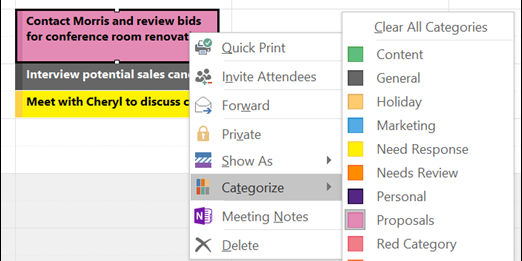


/prod01/wlvacuk/media/departments/digital-content-and-communications/images-2024/240328-Varsity-Line-Up-Resized.jpg)
/prod01/wlvacuk/media/departments/digital-content-and-communications/images-18-19/220325-Engineers_teach_thumbail.jpg)
/prod01/wlvacuk/media/departments/digital-content-and-communications/images-2024/240515-Spencer-Jones-Award-Resized.jpg)
/prod01/wlvacuk/media/departments/digital-content-and-communications/images-2024/240320-Uzbekistan-Resized.jpg)
/prod01/wlvacuk/media/departments/digital-content-and-communications/images-2024/240229-The-Link-Resized.jpg)
/prod01/wlvacuk/media/departments/digital-content-and-communications/images-2024/240516-Andy-Gibson-Resized.jpg)