Restoring files in OneDrive
Microsoft OneDrive allows you to restore files to previous versions. This can be particularly useful when wishing to go back to a previous save state if you’re working on a collaborative document and wish to see how the document looked prior to changes being made.
To do this:
- Head to the file you wish to restore
- Right click on the file and select the ‘Version history’ option
- Select the version you wish to restore
- Click on the 3 dots icon and select the ‘Restore’ option
- You can now view and save the restored document
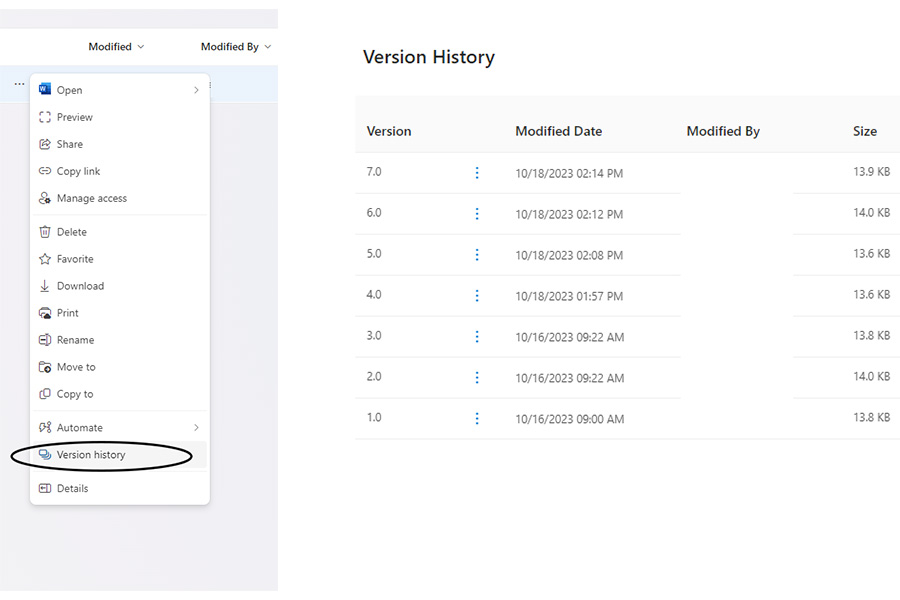


/prod01/wlvacuk/media/departments/digital-content-and-communications/images-2024/240328-Varsity-Line-Up-Resized.jpg)
/prod01/wlvacuk/media/departments/digital-content-and-communications/images-18-19/220325-Engineers_teach_thumbail.jpg)
/prod01/wlvacuk/media/departments/digital-content-and-communications/images-2024/240515-Spencer-Jones-Award-Resized.jpg)
/prod01/wlvacuk/media/departments/digital-content-and-communications/images-2024/240320-Uzbekistan-Resized.jpg)
/prod01/wlvacuk/media/departments/digital-content-and-communications/images-2024/240229-The-Link-Resized.jpg)
/prod01/wlvacuk/media/departments/digital-content-and-communications/images-2024/240516-Andy-Gibson-Resized.jpg)