Resources Frequently Asked Questions
If these questions do not solve your problem, please contact us for help.
Setting up an IT account is now part of the process to register for your course. If for some reason you do not have an IT account, please make sure you have completed your registration in e:Vision.
See the IT Account Password page for details on resetting or retrieving your password.
Can you log on to Canvas, myWLV or your University Outlook email?
If not, there may be a problem with your University IT account – please contact the IT Service Desk on +44 (0) 1902 322000.
(Please note: if you are a student and your username is not your student ID, or if you are a member of staff and your username does not begin with "in" or "u", you may have a non-standard IT account that has electronic resource access disabled by default. If this is the case please contact the IT Service Desk).
If you went directly to a resource and then tried to log in, or clicked on a link in Canvas, try searching for the resource using one of the options below instead:
If you are still unable to access the resource, please contact us for further help.
If you have problems using a database, please check the Databases A-Z page to find out if there are any special notes about the resource. These may include technical or maintenance messages where access to a resource might be temporarily disrupted.
In addition, some resources require a separate password. Where these are in place, a secure webpage automatically appears which provides further instructions.
If you are still having problems contact us
Many of the databases provide help functions and search guidance, often including video tutorials. These can be a useful starting point if you are unsure, although the advice available does vary depending on the resource.
If you are still having problems contact us
Yes. You must respect copyright law and the licences that the University has signed with the relevant publisher or information provider. Therefore, you must not download a substantial part of a database or e-journal, or make multiple copies of items, or use the information for commercial purposes. Further advice is available on our copyright pages
A DOI, or Digital Object Identifier, is a string of numbers, letters and symbols used to permanently identify an article or document and link to it on the web. A PMID, also known as the PubMed reference number, is a number assigned by the NIH National Library of Medicine to papers indexed in PubMed. PubMed Central is an archive of full-text journal articles.
The DOI or PMID of a journal article can usually be found on the record page, or on the publisher website details.
Example of DOI
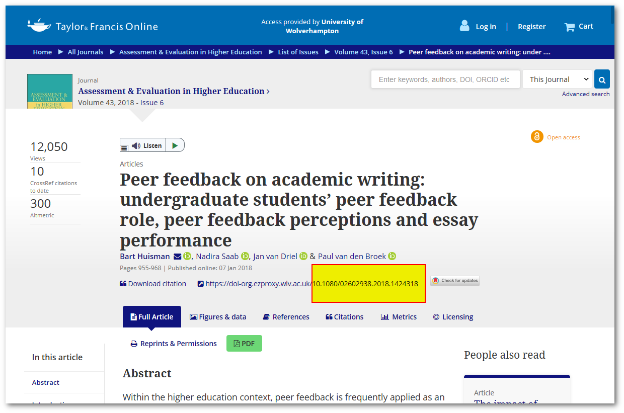
Example of PMID

Once you have found your DOI or PMID, simply type it into the 'Find a journal article by DOI or PMID' search box on the LibrarySearch to check its availability.
If successful, you will then be shown options to view your article.
These can include:
- PDFs (where applicable).
- Article link to publisher website.
- Options to see the rest of issues/volume of relevant journal.


/prod01/wlvacuk/media/departments/digital-content-and-communications/images-2024/240328-Varsity-Line-Up-Resized.jpg)
/prod01/wlvacuk/media/departments/digital-content-and-communications/images-18-19/220325-Engineers_teach_thumbail.jpg)
/prod01/wlvacuk/media/departments/digital-content-and-communications/images-2024/240515-Spencer-Jones-Award-Resized.jpg)
/prod01/wlvacuk/media/departments/digital-content-and-communications/images-2024/240229-The-Link-Resized.jpg)
/prod01/wlvacuk/media/departments/digital-content-and-communications/images-2024/240516-Andy-Gibson-Resized.jpg)